Microsoft has released the first update of the new version 24H2 of Windows 11. This new update has been named KB5044284. You will get to see many new features and improvements, as well as catalogs.
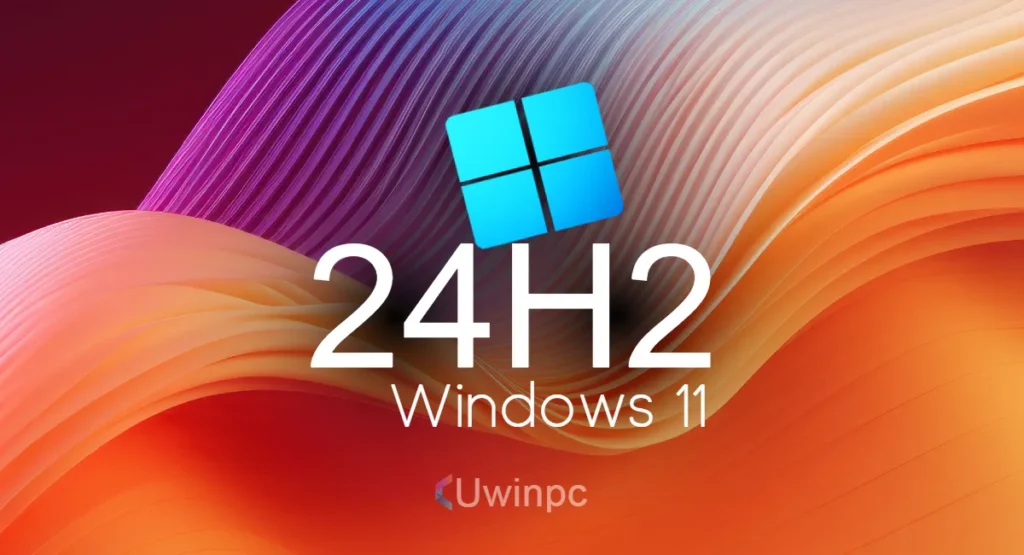
Last month in September 2024, Microsoft released several updates of Windows 11 24H2. This update can be called the first update of the launch.
Microsoft has released this new update to all Windows 11 24H2 LTC users on October 8. Along with this, the new update KB5044285 of Windows 11 23H2 and KB5044273 of Windows 10 were released. With which you can download its features and catalog directly.
This update is going to be available just like the old update of Windows 11. For this, you just need to go to Tings > Windows Update and click on the “Check for Updates” button.
If we talk about this new version 24H2, what is going to be special for us? But we will get to see its features just like 23H2. Yes, the fixes can be different.
Features of Windows 11 24H2 KB5044284
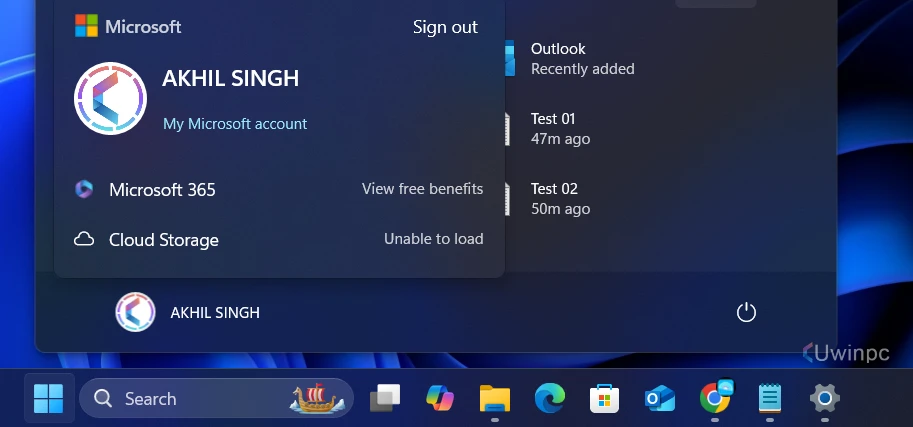
- This update is similar to 23H2 in which the signout feature has been made available in the account manager in the start menu. Now you don’t need to wander.
- Now Microsoft is paying more attention to battery saving in 24H2. You will also see a new suggestion to turn off HDR. Also, when the battery is less than 20%, it will ask you to connect the charger.
- The update of 23H2 has made file sharing easier. Now you will be able to share files from the Start menu or taskbar.
- You will see support for better music control during the lock screen. Also, Settings will be able to restrict app copilot subscription.
- Arm device users’ Roblox app is not working properly with Microsoft Store on Windows 11 24H2.
- There are some bugs in which many problems like screen reader apps like your NVDA, memory leak, task manager, and WebView2 apps have been fixed. Along with this, you will be able to use the remote desktop gateway.
- There are some problems on KB5044284 which have not been fixed. There are many problems like editing text and cursor disappearing in apps like Chrome, Edge, or Microsoft Teams.
KB5044284 Catalog Direct Download Link
If you want to download the KB5044284 direct catalog of this new version 24H2 of Windows 11 64-bit, then you will be able to download and install it by clicking on the link given below.
Please tell us your opinion about how you liked the update KB5044284 of Windows 11’s new version 24H2 and what other new features are you expecting!
Discover more from Uwinpc: Your Source for Latest Windows Updates
Subscribe to get the latest posts sent to your email.