Microsoft has released a new beta update for Windows 11. The update of this new 23H2 beta is KB5043166. In which you are going to see many new types of features. In which you have been included such as Task Manager Makeover, Explorer crashes, and Snipping Tool Feature.
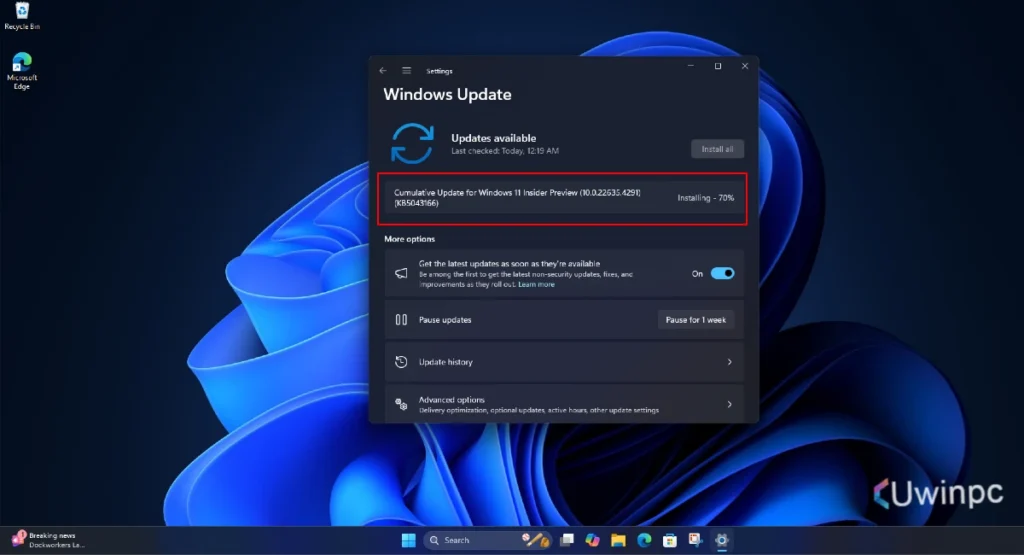
Microsoft released this new update of Windows 11 for all test users on 30 September. Even before this update, Microsoft had released the update of KB5043168 for Windows 11 24H2 Insider. KB5043145 bugs were also seen in the update of its previous stable version.
This new update of Windows 11 has mainly offered new changes with it. About which we will know more about what is new in this new update.
Features & Fixes of Windows 11 New Update KB5043166
1. Task Manager makeover:
- The “Disconnect” and “Logoff” pop-ups in the Task Manager now support dark mode.
- Text scaling has been improved. This has made it easier to read for those who need larger text.
- You will see label features to quickly identify your SSD, HDD or other storage devices.
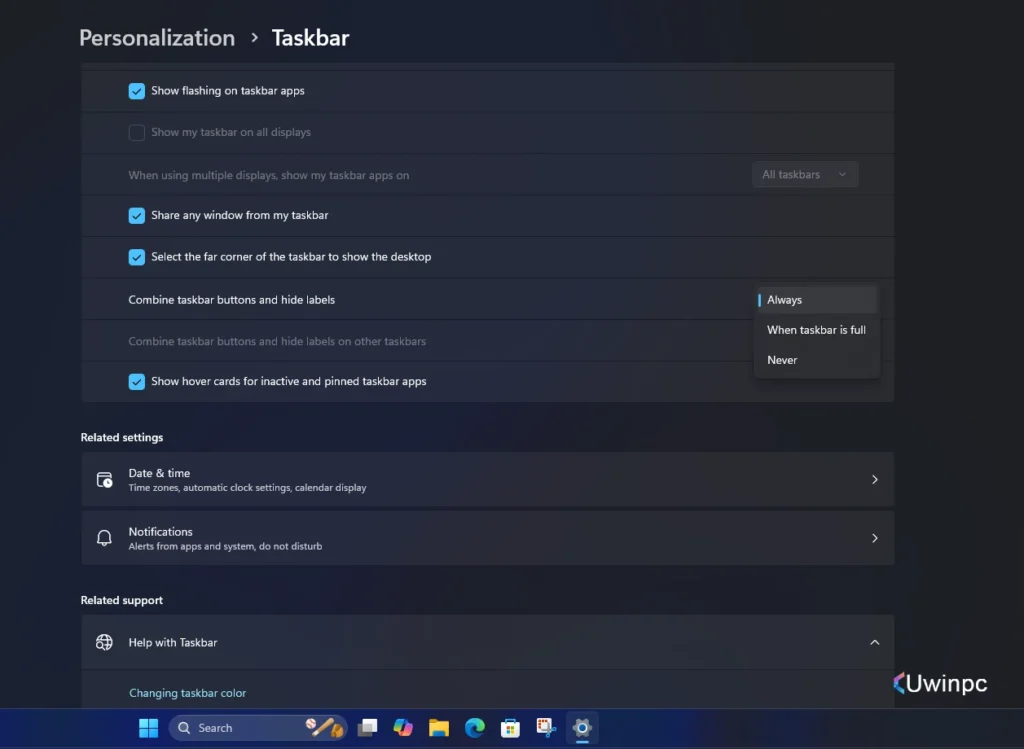
2. Privacy settings update:
- Microsoft has given the “Customized experience” option a new name which is “Personalized offers.”
- You will find this setting under Privacy and Security > Recommendations and offers. Along with this, among others, Windows can use information about your device or not.
3. Snipping Tool upgrade:
- A new feature has been added to the Snipping Tool. In which now you can choose whether your screenshots and screen recordings can be taken easily. For this, just go to the Settings app, and you will see the option to choose a new default folder for your snips and recordings.
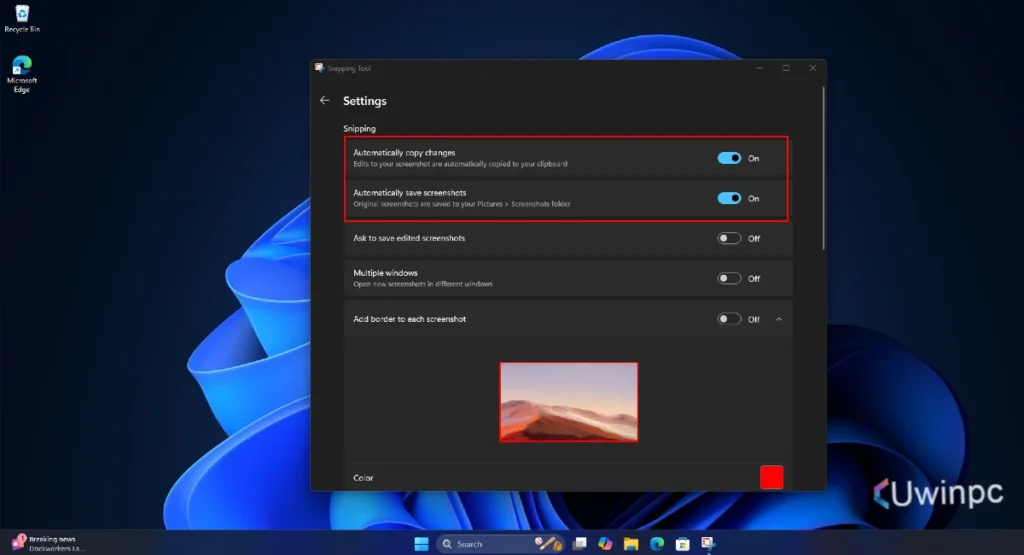
4. Explorer Crash: Microsoft has fixed the crash when using the ALT + Tab on Random Explorer through KB5043166. Now it has been fixed.
5. Start Menu Fix: In which clicking on a letter in the All Apps list is used to break the display. Now it has been fixed.
6. Apart from this, some other problems including Microsoft Defender for Endpoint, frequent pump ups while opening Outlook email, edge freeze when using IE mode, TCP connection, contrast theme, file synchronization, and mobile operator profile are going to be improved.
7. There are some problems on which Microsoft is working. Which includes the problem of Start Menu spacing, and Live Caption crash. On which it is currently working.
Microsoft is working on making changes and fixes through Windows 11 new build KB5043166. Let’s see what new changes will be included in the coming time. What is your opinion on this new update?
Discover more from Uwinpc: Your Source for Latest Windows Updates
Subscribe to get the latest posts sent to your email.