Microsoft is getting a new update to Windows 11 with the new Insider build 27718, which includes many new changes. In which many new features and changes like boot hang, taskbar, start menu, battery saver have been included.
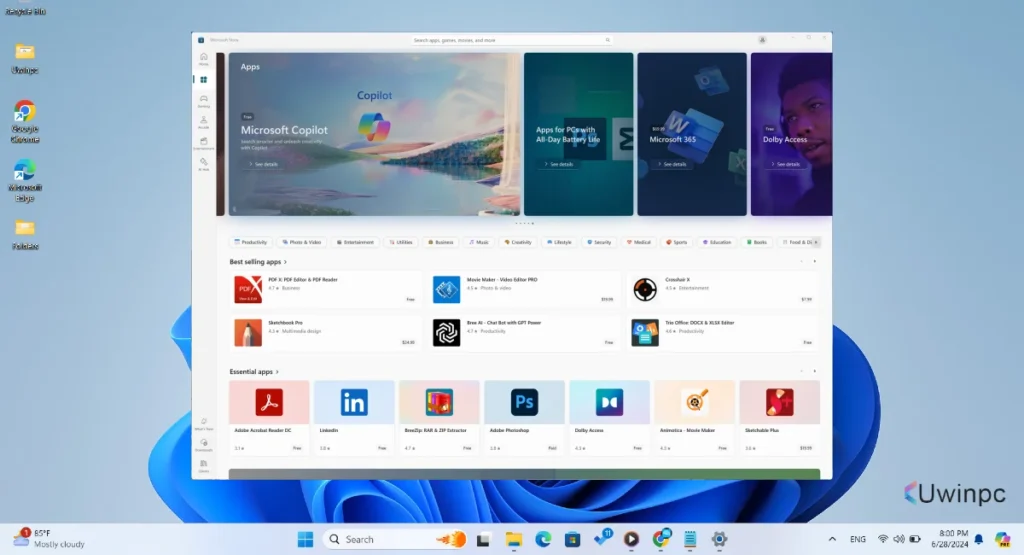
Microsoft released this new build 27718 on October 2 for all Windows 11 Canary users. Earlier, Microsoft had started rolling out the latest ISO file of Windows 11’s new 24H2, which you can download directly if you want. Next, we will know what new changes it has brought.
New Features & Fixes of Windows 11 New Build 27718
- First of all, in this update, Microsoft has said that if you ever had a problem finding an app on your taskbar. But now you just have to press Win + T, then you will be able to type the first letter of your desired app. So that you can find all the apps.
- In the Start menu, you can now drag the app from the pinned section and drop it directly on your taskbar. Also, they have made it easier to sign out or switch between accounts. The sign-out button will be found there.
- For multitasker users, when you are listening to songs or watching videos, during that time your lock screen will now show your media controls at the bottom center. So that you can easily control it.
- The laptop battery saver is for users in which if your battery is running low (eg, 20% battery left) and if you have always kept the energy saver on, then your PC will prompt you to plug in.
- Talking about other improvements in the new build 27718 of Windows 11, now you will not see the problem of boot hang, emoji panel, or widget icon appearing twice on the taskbar. All these bugs have been fixed. Windows Share has also been given a new look. The narrator’s scan mode has also been improved. A new section will appear on the settings for touchscreen users. In which you can change the edge gesture.
- In the widgets update, you will now get to see two new widgets: a countdown and a timer. Category section has also been added to the Microsoft Store.
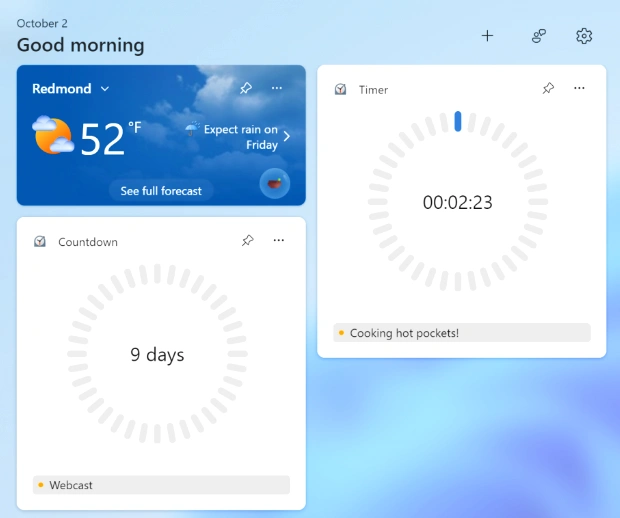
In the coming time, a new feature called Administrator Protection will be seen through the new build. With the help of this controlling the admin panel is made easy and secure. What is your opinion about the new features and changes of this new build 27718? Leave your opinion in the comment section!
Discover more from Uwinpc: Your Source for Latest Windows Updates
Subscribe to get the latest posts sent to your email.