Hello UWinPC users, Microsoft has made some special new app pinning and start menu upgrades to make Windows 11 smarter.

This update will make working on your taskbar even easier. You will be able to pin your app easily. That is, now it will happen that if you do not use some apps continuously. But you are not able to pin it. But with this new change, you can drag and drop it directly from the search results to the taskbar.
Microsoft Testing Drag-Drop Pin App Features on Start Menu
You will get to see this update on the Canary build (27xxx series builds). But apart from Canary, it has also been pumped up on Dev and Beta channels. It will be seen on the version of Windows 11 23H2. You can see this change by visiting the PhantomofEarth X page. This month, a new beta version of Windows 11, KB5041881, was released.
Microsoft has a new thing called “Companion Panel“. Right now, it is being tested with the Phone Link app. With this, you will be able to easily see all your messages and notifications directly on the Start menu. So that you do not need to switch again and again.
In the coming time, Microsoft is going to show frequently used apps like email, and calendar in a small panel in the new change.
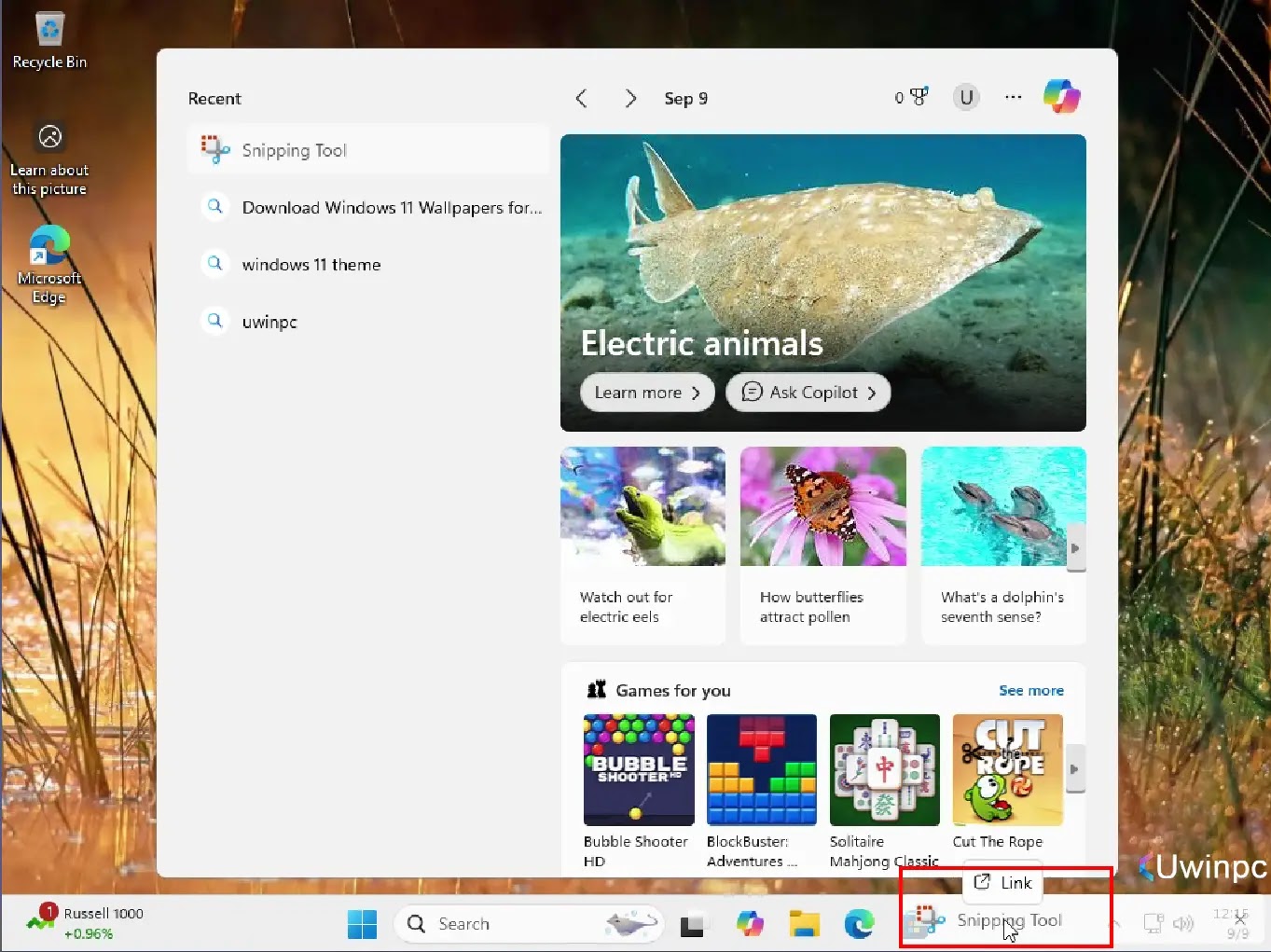
After this, they will be able to use the ways to organize your apps in the Start menu. There is a new “Category View” which automatically sorts your apps into groups. This will help you organize your files and folders.
But for those who like to customize, they can also turn off these new panels if they don’t like them. Microsoft is giving you the power to choose.
You can do this on your Start menu through the new support features of Assistant Copilot AI. It has already popped up in Microsoft Office apps and Edge browser. This new change is going to make your search UI work even easier.
Discover more from Uwinpc: Your Source for Latest Windows Updates
Subscribe to get the latest posts sent to your email.