Microsoft recently released the KB5043145 update. In which some bugs are now being seen. The main problems include blue screen and boot loop. Next we will also know about its fixes.
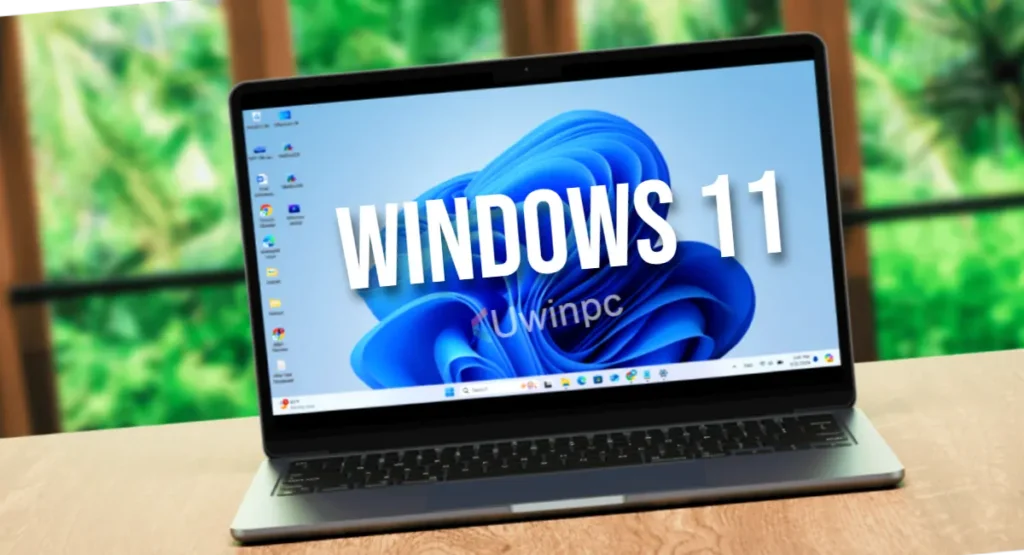
This update of Windows 11 was released by Microsoft on last September 2024. After installing this update, Windows users have started seeing problems.
After installing this KB5043145, whenever some users turn on their PC, you see the Blue Screen of Death (BSOD) or you get stuck in an endless restart cycle.
In this update, users of Asus laptops of Windows 11 are being affected the most. Which includes (especially models like TUF A15 and ROG Strix G17).
Microsoft has acknowledged this problem. But no official patch has been released yet after working on it.
Main Problems in Update KB5043145
Since this update, many other types of problems have been seen by Asus users. In which:
- USB problems: With this update of KB5043145, the UWinPC team is facing this problem more. In which the mouse and keyboard of the users suddenly do not work. This is not a problem of the device, but a problem of USB port.
- WSL2 problems: If you are using Windows Subsystem for Linux 2 (WSL2), then due to this update it stops working on some AMD systems.
- Wi-Fi disappearing problem: Some users have reported that their Wi-Fi option disappears completely from the settings or problems like restart are being seen.
- Blast from the past: In a weird twist, some Windows users are seeing right-click menus revert to the old Windows 10 style.
- Install failures: Some unlucky users are not even able to install the update properly and are also facing cryptic error codes.
Steps to Recover From KB5043145 Bugs
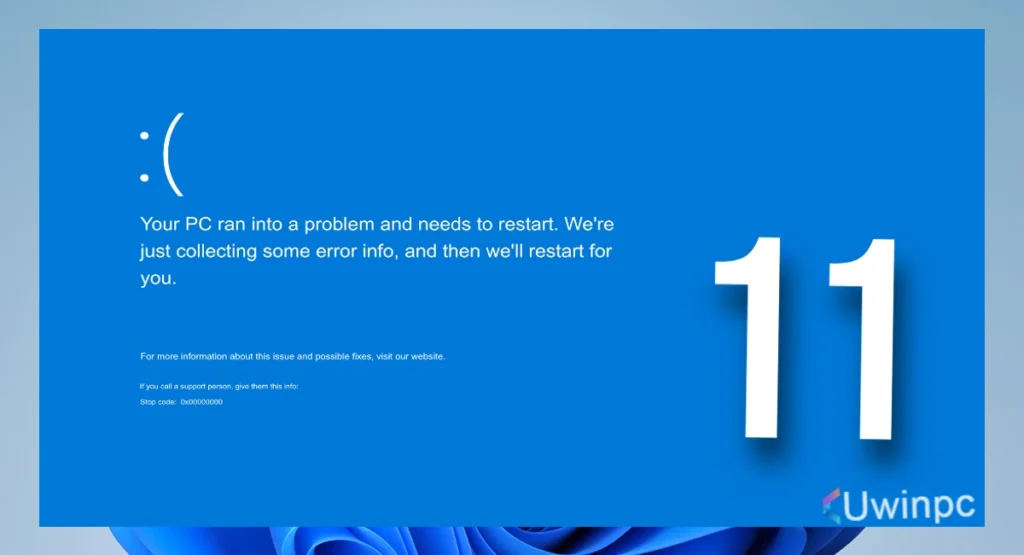
- Uninstall the update: You can do this through the recovery menu or you can remove the update using the command prompt.
- Use Automatic Repair: If your computer is stuck, it may boot into Automatic Repair mode. Follow the prompts to roll back the update.
- Patch update: Microsoft is working on fixes for KB5043145. In the meantime, the patch will have to wait.
- Backup your data: If you can access your files, you can back them up and install the new Windows in case of any situation.
Microsoft keeps bringing many updates on Windows 11. Which includes new Copilot, Edge new version 130. But many problems like USB support are being seen in the last update of this September. Are you also affected by this update? Do give your opinion!
Discover more from Uwinpc: Your Source for Latest Windows Updates
Subscribe to get the latest posts sent to your email.